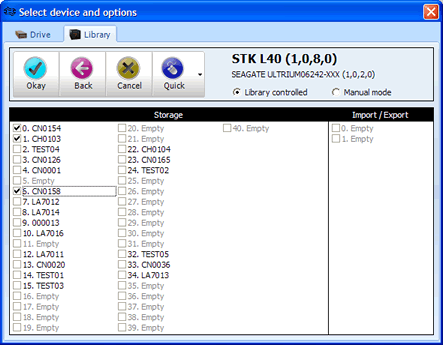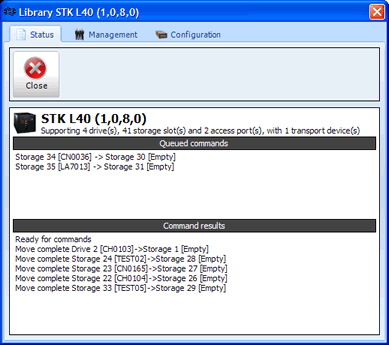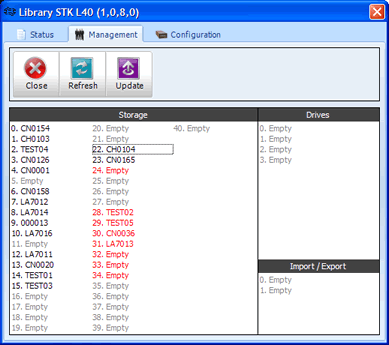Library automation
admin2024-04-07T21:02:33+00:00Automate your work streams
With the library plugin you can automate tasks in the Tools’4’Tape application, allowing you to run tasks on multiple tapes in one operation. This means that instead of loading tapes one by one manually to erase or check, you can utilise your robotic tape library to do the same thing!
The library plugin also gives you access to a virtual screen of the library (see the library screen shots) which allows you to move tapes around the library, to drives and access ports. If your library is installed with a barcode reader (most libraries are) then you will also see the volume label of the tape as well.
You can connect more than one library to Tools’4’Tape and almost as many drives as you want (of course Tools’4’Tape can only drive the equipment depending on the PC and connectivity it has). However providing you have the bandwidth and processing power, multiple tasks will run without effecting each other.
Almost all autoloaders and libraries run a standard medium changer command set these days, so we can run any library via T4T. We would of course advise that you register for a T4T account with us and give Tools’4’Tape a trial That way you can ensure it works exactly as you want.
Note : Library plugin is not compatible with the Windows RSM.